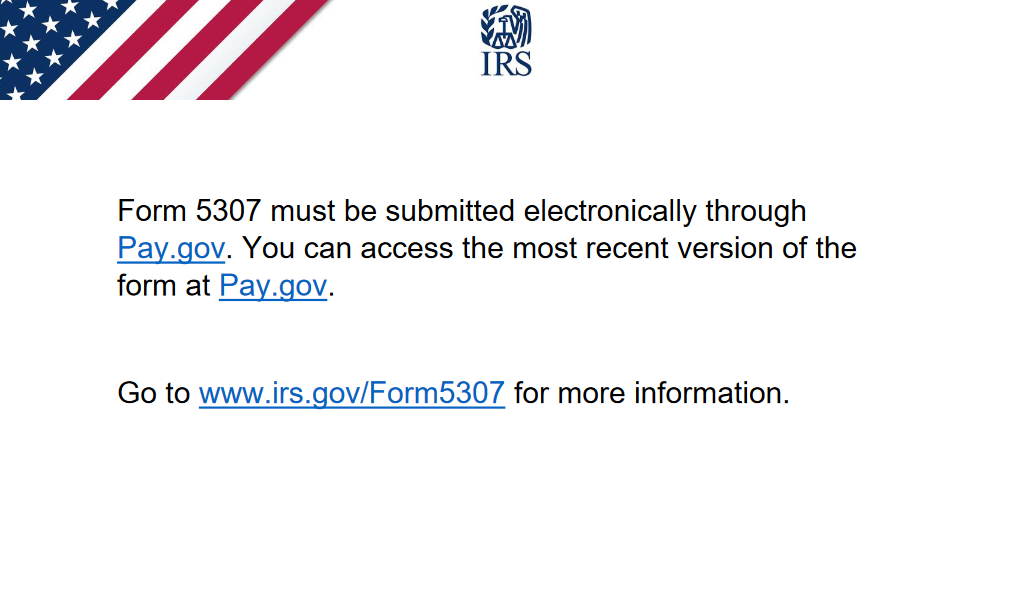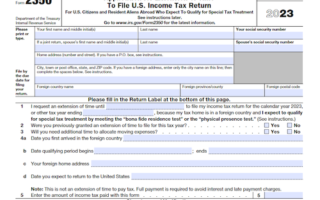This article introduces the various plan documents required by the IRS when completing applications for Retirement Determination Letters, such as Form 5307 or Form 5300, depending on the type of plan.
What is Form 5307?
Form 5307 is used to apply for a determination letter (DL) for a nonstandardized pre-approved plan that has been made limited modifications to the pre-approved plan that do not create an individually designed plan. It must be filed at Pay.gov with the appropriate user fee. The application must be signed by the employer and include a copy of the plan’s latest favorable DL letter, the most recent opinion letter, a copy of the pre-approved plan, and any compliance statement or closing agreement. Form 5300 is used when the plan meets certain conditions.
IRS Form 5307 – Who Needs to Fill It Out?
The IRS Form 5307 must be filled out by employers of pre-approved DC and DB plans who have made modifications to their plans that do not constitute an individually designed plan. The application must be submitted through Pay.gov and be accompanied by the required documents such as the Form 8717, payment confirmation, latest favorable DL letter, and representation under penalty of perjury. All submissions must be accompanied by the appropriate user fee. Incomplete applications may be closed without refund of the user fee.
Step-by-Step: Form 5307 Instructions For Filling Out the Document
This section provides an overview of the steps to fill out Form 5307, which must be completed through Pay.gov as of July 1, 2023. This form must be signed by the employer, plan administrator, or authorized representative. It must be accompanied by a completed Form 5307, Form 8717, any favorable DL letters, the most recent opinion letter, a copy of the pre-approved plan document, a written representation, Form 2848, any interim or other amendments, a copy of any compliance statements or closing agreements, and any required notice to interested parties. Understanding and complying with all of these requirements will ensure that the form is filled out correctly and completely.
Below, we present a table that will help you understand how to fill out Form 5307.
| Information Required for Form 5307 | Details |
|---|---|
| Electronic Filing | Requirements for electronic filing |
| Required Documents | List of necessary documents and forms |
| Submission Process | How and where to submit the form |
| Extensions | Requesting an extension if needed |
Do You Need to File Form 5307 Each Year?
Do You Need to File [FORM] Each Year? If an employer holds a DC plan, they must submit Form 5307 annually. Other filing requirements are dependent on specific plan and circumstances; for example, a form 5300 must be filed for a partial termination or when amending the plan to satisfy sections 415 and 416. All applications must include the proper user fee (which is submitted through Pay.gov as of July 1, 2023) and all necessary plan documents and compliance statements. Incomplete or inaccurate packages may be returned and the user fee forfeited.
Official IRS Form 5307
Form 5307 must be electronically submitted via Pay.gov. The latest version of the form can be found on Pay.gov.
To initiate the submission of Form 5307, please follow these steps:
- Create an account on Pay.gov.
- Use the search feature to locate “5307” and choose Form 5307.
- Fill out the form in its entirety.
Sources: