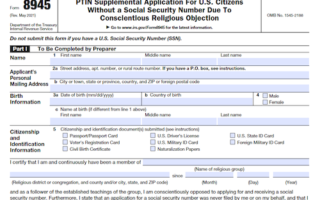IRS Form W-10 is an important resource for individuals claiming the Child or Dependent Care Tax Credit on their federal tax returns. It captures information about nannies, daycare facilities, and other care providers to ensure the accuracy of the taxpayer’s information and eligibility for dependent care benefits and credits.
What is Form W-10?
IRS Form W-10 is a form that helps you get required information from your care provider for your tax return. It captures details such as their name, address, and taxpayer identification number which is needed to claim dependent care benefits through your employer, and child and dependent care credits on your tax return. The form is helpful because it is short, simple, and organized well, and captures all the information needed for your tax return. It also means your care provider is responsible for the accuracy of the information. Usually, the care provider or their employer completes the form, which is not filed directly to the IRS, but is used by you to complete Form 2441. While Form W-10 is not always required, it is recommended to use it to make sure you have the complete, accurate information for your tax return.
IRS Form W-10 – Who Needs to Fill It Out?
Form W-10 is an IRS form that helps taxpayers collect and verify information about paid childcare or dependent care used to claim the Child or Dependent Care Tax Credit on their federal tax return. Both you, as the taxpayer, and the caregiver or their employer must provide information to the form for it to be valid. Your caregiver may not always need to fill out Form W-10, however, especially if you receive care from a prominent daycare facility or your employer provides dependent care benefits. For smaller care providers or individual care workers like nannies, it’s best to ask them to fill out Form W-10 in order to be sure you have the correct information to claim relevant tax benefits.
Step-by-Step: Form W-10 Instructions For Filling Out the Document
Completing the IRS Form W-10 is an ideal way for taxpayers to get the key information needed for filing the Child or Dependent Care Tax Credit. This form captures the caregiver’s name, address, and taxpayer identification number and is signed by the provider, ensuring the accuracy of the details. Asking your caregiver or their employer to fill out the Form W-10 will help verify the necessary information for your Form 2441 when filing your tax return. If you are working with a formal and established business, however, a W-10 is not necessary. For tax-exempt organizations, like churches, you can write “Tax-Exempt” in the tax identification number section. It is important to follow these steps to claim tax benefits comfotably as incomplete or invalid information on the Form 2441 can negatively impact your refund.
Below, we present a table that will help you understand how to fill out Form W-10.
| Information Required for Form W-10 | Details |
|---|---|
| Caregiver Information | Name, address, and taxpayer identification number of the caregiver |
| Provider Signature | Verification of caregiver details by the provider |
Do You Need to File Form W-10 Each Year?
Form W-10 is an IRS form that helps you collect important info from your care provider that you need to claim the Child or Dependent Care Tax Credit on your federal tax return. The provider signs this form to verify the accuracy of the information, and you use it to fill out Form 2441. It is not always required to file the W-10, though; sometimes care providers will give their info another way, such as to your employer. However, if you do pay for dependent care expenses out of your pocket, it is a good idea to ask your care provider to fill out and sign W-10 so that you have their accurate info for your tax return. If you use a tax-exempt entity, you can write “Tax-Exempt” in the tax ID field on Form 2441.
Download the Official IRS Form W-10 PDF
On the official IRS website, you will find a link to download Form W-10. However, to make it easier for you, we are providing the link in our article, which comes directly from the official irs.gov website! Click to download: Form W-10
Sources: