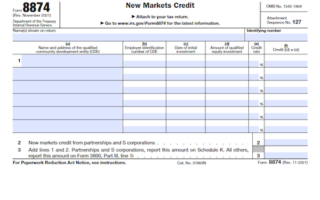IRS Form 8821, Tax Information Authorization, is a single page document used to grant permission for any type of tax filing for any given year to a person or company, or to revoke prior tax information authorizations. Learn more on the time limits, differences between Form 8821 and Power of Attorney, and how to complete it in the guide below.
What is Form 8821?
IRS Form 8821: Tax Information Authorization is a single page document used to grant permission to a third-party to view the taxpayer’s confidential tax information from any tax type and year. This document is used when a taxpayer needs a tax professional, lawyer, or loan officer to view their prior returns. Tax Form 8821 is different from Power of Attorney, as it does not allow the appointed individual or company permission to make decisions on the taxpayer’s behalf and will expire after the designated period. When filling out Form 8821, the taxpayer’s personal information, appointee’s information, the tax information requested, and details on the specific use must be provided. Signing and submitting the document within 120 days of the taxpayer’s signature is essential.
IRS Form 8821 – Who Needs to Fill It Out?
IRS Form 8821, Tax Information Authorization, is necessary if you’d like a tax professional, lawyer, or bank loan officer to view your current or prior returns. It is a single page document that grants a designated person, corporation, firm, or organization the right to receive and inspect your confidential information from the specific type of tax filing and relevant year. It can also be used to revoke prior authorizations. Clearly distinct from Power of Attorney, a Form 8821 authorization does not permit the designee to take any other action on your behalf; they are strictly limited to viewing confidential information, and the authorization will automatically expire after the allocated period of time specified. Step-by-step instructions are available to ensure the correct filing of your Form 8821.
Step-by-Step: Form 8821 Instructions For Filling Out the Document
Filling out the IRS Form 8821: Tax Information Authorization is a simple step-by-step process. On line 1, enter your personal information, including your address, phone number, and Taxpayer Identification Number (TIN), or relevant information if you are authorizing access for a corporation, partnership, or other entity. Line 2 requires the full name of your appointee and their nine-digit CAF number. Line 3 should include the type and year of the tax form you’re authorizing access to. Line 5A gives you the option to allow for notices and communications to be sent to multiple appointees. Finally, sign and date the form in line 7 for individuals, corporations, partnerships, etc. to complete the process.
Below, we present a table that will help you understand how to fill out Form 8821.
| Information Required for IRS Form 8821 | Details |
|---|---|
| Personal Information | Address, phone number, and Taxpayer Identification Number (TIN) or entity information |
| Appointee’s Full Name | Full name of the person you are authorizing |
| Appointee’s CAF Number | Nine-digit CAF number of the appointee |
| Tax Form Type and Year | Type and year of the tax form you’re authorizing access to |
| Multiple Appointees Option | Option to allow for notices and communications to be sent to multiple appointees (Line 5A) |
| Signature and Date | Sign and date the form (Line 7) |
Do You Need to File Form 8821 Each Year?
In most cases, you won’t need to file another IRS Form 8821 each year. This document allows a person, corporation, firm, or organization the ability to access your confidential information from whichever specified tax type and year you file for. You’ll only need another form 8821 if you’re granting permission to view information from different tax types or years. If that’s the case, you’ll need to adhere to a time limit of 120 days from your signature date and make sure to revoke all prior authorizations. Without this form, no one will be able to view, discuss, or process your confidential information.
Download the official IRS Form 8821 PDF
On the official IRS website, you will find a link to download Form 8821: Tax Information Authorization. However, to make it easier for you, we are providing the link in our article, which comes directly from the official irs.gov website! Click to download: Form 8821
Sources:
https://www.irs.gov/forms-pubs/about-form-8821
https://www.irs.gov/instructions/i8821