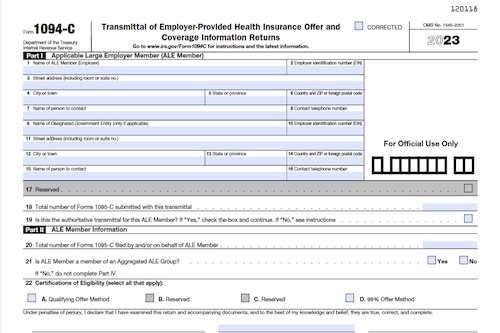Form 5300 is used to request a Determination Letter from the IRS to check that a defined benefit or defined contribution plan, as well as any related trust, meets the requirements for the tax-exempt status. It can also be used to ensure a 403(b) plan meets the necessary criteria.
What is Form 5300?
Form 5300 is a form used to request a Determination Letter (DL) from the Internal Revenue Service (IRS). It asks the IRS to determine if a Defined Benefit (DB) or Defined Contribution (DC) plan and its related trust are eligible for exemption, as well as if a 403(b) plan meets the requirements laid out in section 403(b).
IRS Form 5300 – Who Needs to Fill It Out?
Form 5300 must be completed by individuals or organizations who wish to establish a defined benefit (DB) or defined contribution (DC) plan, and to receive a favorable determination letter from the IRS indicating whether a 403(b) plan meets the requirements specified in IRS code section 403(b). Those filing must provide all necessary information related to establishing the plan and trust, so it’s important that all Form 5300 information is accurate and complete.
Step-by-Step: Form 5300 Instructions For Filling Out the Document
The purpose of Form 5300 is to request a determination letter (DL) from the Internal Revenue Service (IRS) regarding the qualification of a defined benefit (DB) or a defined contribution (DC) plan and the tax exempt status of any related trust. Additionally, the form is used to confirm that a 403(b) plan meets the requirements of section 403(b). To fill out the form, document information such as the employer’s name, address, Employer Identification Number (EIN), and the type of plan. Make sure to answer all questions accurately and sign the form before submitting.
Below, we present a table that will help you understand how to fill out Form 5300.
| Information Required for Form 5300 | Details |
|---|---|
| Employer’s Name | Name of the employer requesting the determination letter |
| Employer’s Address | Current mailing address of the employer |
| Employer Identification Number (EIN) | Unique identification number assigned to the employer |
| Type of Plan | Specify whether it’s a defined benefit (DB) or defined contribution (DC) plan |
| Plan Qualification | Confirmation of whether the plan meets qualification requirements |
| 403(b) Plan Compliance | Confirmation of compliance with section 403(b) requirements |
| Accuracy | Ensure all questions are answered accurately |
| Signature | Signature of the authorized individual submitting the form |
Do You Need to File Form 5300 Each Year?
You must file Form 5300 each year if you are requesting a DL from the IRS for the qualification of a DB or DC plan and the exempt status of any related trust, or if you are seeking to determine that a 403(b) plan meets the requirements of section 403(b). The process is critical to ensure that all requirements are being met and that no penalties are accrued for noncompliance.
Official IRS Form 5300
Form 5300 should be electronically submitted via Pay.gov. The latest version of the form can be found on Pay.gov.
In order to submit Form 5300, please follow these steps:
- Register for a Pay.gov account.
- Use the search function to locate “5300” and select Form 5300.
- Fill out the form.
Sources: