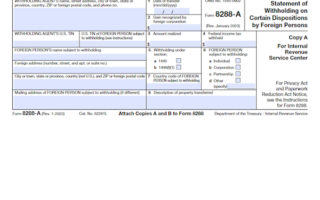The Tax Cuts and Jobs Act has limited the amount of annual losses from the trades or businesses of noncorporate taxpayers that can be claimed. Form 461 aims to calculate the excess business loss in these cases, and must be filed and attached to the relevant tax return.
What is Form 461?
Form 461 helps noncorporate taxpayers keep track of their business losses over the course of the year. The Tax Cuts and Jobs Act limit the amount of losses from trades or businesses that can be claimed each year. With Form 461, taxpayers can now quickly figure the amount of their excess business loss. This is done by totaling all trade or business deductions-after taking in account any deductions due to employee status-and comparing it to their total gross income or gains from their trades or business, plus the threshold amount. The threshold amount for 2022 is set at $270,000 ($540,000 for married taxpayers filing jointly). Form 461 must be attached to the correct tax return, such as Form 1040 or 1041, if the net losses surpass this threshold amount.
IRS Form 461 – Who Needs to Fill It Out?
The IRS Form 461 is used to figure the amount of an excess business loss and is to be filed by noncorporate taxpayers with net losses from all of their trades or businesses that exceed $270,000 ($540,000 for married taxpayers filing a joint return). It also applies to trusts subject to tax under section 511 with a loss attributable to its trade or business of more than $270,000. This form is to be attached to the applicable tax return that is filed (e.g. Form 1040, 1040-SR, 1040-NR, 1041, 1041-QFT, 1041-N, 990-T). It and should include computations of gains and losses from sales or exchanges of capital assets, as well as deductions with regards to trades or businesses.
Step-by-Step: Form 461 Instructions For Filling Out the Document
Filling out Form 461 is a multi-step process. First, taxpayers must identify their excess business loss using the definitions provided in the instructions. This includes calculating total deductions, gross incomes, and gains from all trades or businesses, without regard to deductions allowed under certain sections. Losses from sales or exchanges of capital assets are not included. Once the excess business loss is determined, taxpayers must input the appropriate information into the form while adhering to the ordering rules—at-risk rules, passive activity loss rules, and then the excess business loss rules. Additionally, taxpayers must take extra steps for farming losses, including allocating the threshold amount for any NOLs. Finally, transition rules must be taken into account for losses or deductions restricted in prior years. For more information and detailed instructions, refer to the additional publications listed.
Below, we present a table that will help you understand how to fill out Form 461.
| Information Required for Form 461 | Details |
|---|---|
| Steps | Multi-step process to identify excess business loss, calculate deductions, and apply rules |
| Excess Business Loss | Determine excess business loss based on specific calculations |
| Ordering Rules | Adhere to at-risk rules, passive activity loss rules, and excess business loss rules |
| Farming Losses | Allocate threshold amount for any NOLs for farming losses |
Do You Need to File Form 461 Each Year?
The Tax Cuts and Jobs Act requires noncorporate taxpayers and trusts subject to tax under section 511 to file Form 461 if their net losses from all trades or businesses exceed $270,000 ($540,000 for married couples filing jointly). Using the form, a taxpayer can figure the excess business loss which is then treated as a net operating loss (NOL) carryover. These carryovers are important to take note of when filing yearly taxes. Additionally, losses from sales or exchanges of capital assets are not included in the calculation of excess business loss.
Download the official IRS Form 461 PDF
On the official IRS website, you will find a link to download Form 461. However, to make it easier for you, we are providing the link in our article, which comes directly from the official irs.gov website! Click to download: Form 461
Sources: