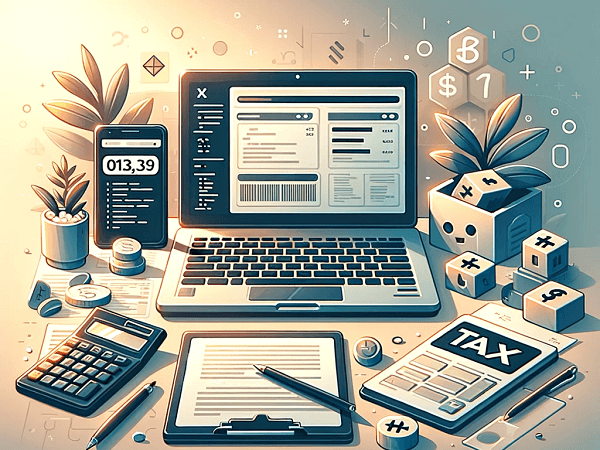If you operate a small business and have experienced losses, you may be eligible to claim those losses on your taxes. By following a few simple steps, you can offset your other earned income and potentially reduce your overall tax liability. This article will guide you through the process of claiming losses from a small business on your taxes.
Obtain the Necessary Forms and Instructions
To begin the process of claiming losses from your small business on your taxes, you will need to obtain the required forms and instructions. Visit the Internal Revenue Service (IRS) website to download Form 1040, Schedule C, and the corresponding instructions. These forms will serve as the foundation for reporting your business losses.
Complete Schedule C
Once you have the necessary forms, start by completing the top portion of Schedule C. This section requires you to provide your personal information and details about your business, such as its name, address, and Employer Identification Number (EIN).
Next, move on to “Part I” of Schedule C, where you will determine your gross income. This includes all the income generated by your small business. If applicable, use “Part III” to calculate the cost of goods sold, which is the direct cost of producing the goods or services your business offers.
Report Business Expenses
In “Part II” of Schedule C, you will report your business expenses. This includes any costs incurred in the operation of your small business, such as rent, utilities, supplies, and employee wages. Be sure to keep accurate records and gather any supporting documents to substantiate your expenses.
Once you have listed all your expenses, add them up to determine your total expenses for the year. This figure will be used to calculate your net loss.
Calculate Net Loss and Report on Form 1040
To calculate your net loss, subtract your total expenses from your gross income. The resulting amount represents the loss incurred by your small business.
Transfer this net loss amount to the line labeled “Business Income or Loss” on Form 1040. As of the 2012 tax year, this line is line 12. By reporting your net loss on Form 1040, you can offset your other earned income, potentially reducing your overall tax liability.
Complete Form 1040 and Determine Refund or Amount Owed
Finally, complete the rest of Form 1040 to determine the final outcome of your tax return. By considering all your income sources, deductions, and credits, you will be able to determine whether you will receive a refund or owe additional taxes.
Remember to review your completed forms and double-check for accuracy before submitting them to the IRS. It is also advisable to consult with a tax professional or accountant to ensure you are maximizing your deductions and claiming your losses correctly.
In conclusion, claiming losses from a small business on your taxes can help offset your other earned income and potentially reduce your tax liability. By following the step-by-step guide provided in this article, you can navigate the process with confidence and ensure that you are accurately reporting your business losses.